Yes, I know. They are everywhere – or so it seems. And there’s a reason for that!
The darn things work. It’s true. I have proof. I started using them on my site. (Gasp!) And more people are signing up. Are there some that are annoyed and will never come back? I don’t know for certain, although my bounce rate is about the same overall. The occasional someone who might leave vs all the ones that are signing up makes for a good consolation prize. People unsubscribe from my emails, too, but I have no magic wand to make myself irresistible to everyone. Therefore, I was mindful of annoying site visitors and spent many months researching before I was comfortable with the add-on to my site.
Another reason it took so long is that I knew I would eventually blog about it. It is impossible for me to casually say use this or that. To be sure I was finding a good solution for me and therefore potentially for my readers, I ended up reviewing a couple dozen. Then I actually downloaded and tried four different products before settling on the one I am using. I will “carefully” recommend it and provide links at the end of this post. Just know that there are many, many dozens of plugins for pop-ups for WordPress and probably many dozens for other platforms, too, like Wix, or Squarespace. So my recommendations are not the end all and be all, it’s just what finally worked the best for my needs.
Some that I tried were instant junk. Free, paid, whatever… they just were very funky to use. One such funky product was the popular plugin Sumome. What a messy thing! It required me to use HTML code to properly set it up to get a first name field. Even more amazing: it wasn’t compatible with mobile out of the box. I had to do more coding! If you have someone who you rely on to do all your behind the scenes work on your site, then go for it, but if you (or they) don’t know HTML code, don’t go near it. And by the way, it was the most expensive tier of pricing for Sumome. This top tier version has lots of bells and whistles, but I wonder if any of them work without huge back-of-the-site HTML coding work.
It’s a jungle out there. I did some weed whacking. I found some poisonous snakes!
The first rule is the golden rule: treat each visitor to your site as you would like to be treated. Therefore, when you are clicking around the internet these days, take note of how you are affected by pop-ups. I think we all have a list of pop-up styles that annoy us. Your experience may or may not include some of my list of turn-offs:
- Things that take over most of the screen and are hard to get rid of without searching for the (often) elusive X. Sometimes the only obvious choice is closing the entire site! Opps. Bye-bye sales.
- Actual ads for some unrelated product, like some new and revolutionary laundry detergent or a coupon for 50% off of running shoes. Usually, the site owner is getting paid if I click and I don’t begrudge them some income source, but keep it related at least. Unrelated ads are a form of spam. We are already forced to consume ads before watching videos on the major news sites. Don’t cover the text area with an ad also!
- Two click choices. (This might just be me?) The choice to join an email list to get a free e-book or whatever is set up as two linked boxes. Fine idea, but often they are way too assertive or silly. “Yes, I want tips to look more stunning” or “No. I am fine with being a plain Jane.” Or how about: “No, I don’t need to learn more” vs “Yes! Make me a smarty pants”. (Real examples by the way.)
- Pop-ups that keep popping up everywhere you go on a site. And sometimes, if you go back to the same page, that pop-up pops up AGAIN!? Just don’t let that happen.
- My least favorite – again this might just be me, but…when I have finished with a page, I am finished. I make a choice to head off the page and onto another task or even another page on the same site, but … wait, there’s more? I am trying to move away and I get this “reminder” to stay and give them information. No. Not staying. Never gonna stay. That’s not a reminder, that’s an interruption of my plans and disrespectful of my choice. I am a hostage. Think of your website like a store at the mall. Would you bar the exit and make them confront a sign-up sheet before they can push the door open and leave?
Well, I feel better now that I have gotten some of those off my chest! Feel free to chime in. Add your annoyances in the comments below. But first, let’s look at some of the ways to get pop-ups to work for you instead of against you.
Don’t startle your visitor. No shouting, or banging, or intimidating language, please. Tap me on the shoulder and smile at me.
One way you can create a good vibe is by being gentle and kind. Another is by making the act of signing up something joyful or exciting. Most of the programs that I looked at have many ways to configure your pop-up. And according to the statistics from some of the top web designer sites and marketing measurements, there are a number of things that will increase your likely success. I have listed some of these in this collection of seven ways to be successful with your pop-ups:
- Give people time to get acquainted – set a timer. Let someone browse your page a bit. They need to get acquainted with you and figure out what value you have for their needs. Some programs will let you set it to pop when the reader (of a blog for example) gets a certain distance down the page. I set mine for 11 seconds instead. If someone doesn’t scroll, I have no chance at popping up.
- Consider making them an offer they can’t refuse. When done right, you will get people to give you their information. They simply need to know “what’s in it for me”. There are many dozens of ways to get people to join your list. Look at the photo at the top of this post for just a few examples. And then start paying attention to what you see in your online travels. Create accordingly.
- Be yourself. Use your voice, your branding, and your empathy based on your product or service and your target market.
- Be gentle. Keep the pop-up in a discreet place on selected pages. I have mine rising up from the bottom right-hand corner. It’s only on pages that are likely to be seen by new visitors to my site. This is especially true of my landing pages. If someone is landing on a page that was a click through from a Facebook post or a guest blog post and they have never been on my site, they are going to be asked! However, there’s none on this blog post page and there never will be. I know that the majority who are reading this are on my list already. I prefer, on this page, to simply have a nice invite at the bottom instead just in case you share this with your network. (Or go ahead and share this with everyone you know! I would love that! ‘-))
- Keep it small and discreet. It’s a pop-up. They WILL see it no matter what size it is and no matter where it appears.
- Make it easy to close. Some will close if you just click anywhere outside of the box. Others rely on an X. But some require you to actually click on something in the pop-up indicating you do or do not want to engage – the double choice strategy I discussed above. And often the Yes is a big box, but the No is underneath in tiny hyperlinked text. Don’t make it hard for people to reject your pop-up or you risk them rejecting your entire site!
- Use different pop-ups for different circumstances and offers. I have a pop-up on different pages for different audiences. In the grand scheme of things, I am trying to get the same information, first name and email list, and grow my business. However, making compelling yet different offers in different settings is important. If someone is on my page (not set up yet, but eventually) to learn about why email marketing works, then I might offer a discount on my services for email marketing consultations and set-ups. For someone landing on the page that details my latest book for artists who sell at art fairs, that might mean a coupon code for a discount on the book if they sign up. They self-selected their needs and found the page ONLY because they are an artist. I am not putting that book offer on a non-artist-related page. Make sense? Dangle carrots for one group and apples for another. Keep it compelling for the needs that the visitor has self-identified as having an interest in.
- BONUS: Make sure that you are getting first names along with the email addresses. This is not an issue if you are a giant corporation – although I see it in some emails from some giant corporations, too. However, if you have a more personal business model, this is an essential marketing tool. You don’t need more than a first name, but you are shortchanging your future effectiveness if you don’t have that field in your sign-up form. Not every email you send will include their first name, but the option to have that name in your records is not optional. “Personalized emails deliver 6x higher transaction rates”, according to Experian
I am assuming something here, aren’t I?
I am assuming that you want to grow your email list. And surely you do. I have a special treat for anyone who needs to get more serious about email marketing. Just contact me I will send you a FREE PDF called “Twenty-five Ways to Grow your Email List”.
I am also assuming you are using some kind of email marketing service. If you are not using email marketing you are losing sales. I can’t be any clearer than that. Please consider trying a FREE 60-day trial. This is for Constant Contact. And yes, I am an affiliate, but that’s almost an accident. I believe in them and use them and have for over 10 years. There is no credit card needed. No tricky stuff to figure out. Plus, just let me know if you sign up and I will send you eight free videos to get you started. I also wrote a 160-page book (for artists only, but useful for all kinds of indie businesses) on the subject of email marketing so the videos are just the top of the iceberg of knowledge I can share.
Okay, I am done pitching, but I hope you can hit a home run with some of this information. Let me know your thoughts!
Oh! The Plugin! I am using something (and I am not an affiliate) called “Popup Banners Plugin for WordPress by CreativeMinds”
So Far So Good…I did pay the $29 for a one-year license to get some features I felt were important, but – it’s more than paid for itself! They have a free version. I have no idea what your experience will be with the free version, but you won’t get support, of course. I did have an issue and they fixed it right away. I have another issue I just noticed today, so I will keep you posted on how it get’s resolved. But check it out. I think it’s pretty decent overall. And if enough people try it and are comfortable, I might become an affiliate some day. For now, I am just cautiously optimistic and using it with good results. Stay tuned.





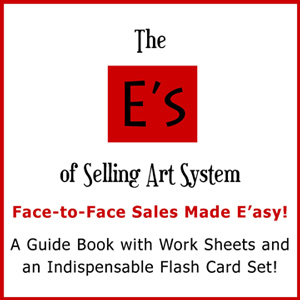

I so agree with your list of turnoffs. I hate the pop up that appears within 2 seconds of landing on a site. How do I know if I want to be on the list if I haven’t been on the page long enough to know what it’s about? Nice to know some of these plug ins have timers. My other big turnoff is making me search for the X to close the pop up.I am more likely to just leave the site. Making me search for a way to close is communicating to me that the your need to sell is more important than my time. Not a good strategy.
Thanks for a great list of suggestions for success!
You are welcome – glad you found this useful, Susan. I bet that Wix has plenty of options – including timers, etc. I am really pleased with the increased signups. Definitely worth considering IF you do it with grace.
And you are spot on with this comment: Making me search for a way to close is communicating to me that the your need to sell is more important than my time.
It just feels so salesy – even spammy!
Thanks McKenna, I have tried several popups and found them mostly frustrating. Thank you for doing the research. I will try Pop up Banners by Creative Minds. $29 a year is worth a try. Would love your 25 ways to Grow your list too! Thank you for continuing to send out valuable information! Aloha! Stephanie Sachs
The list is on the way. And let me know if you need any help with this pop-up. It’s pretty darn easy, but like I said, I did have an issue that fortunately the support people fixed very quickly. The only warning: Every WP “theme” may have it’s own issues, so it’s good to know that if it’s not compatible, there is a 30-day money back deal!