This past week, I have had several encounters that reminded me that I need to remind you that your contact information is your business card online.
First, I connected with someone who wants help with their website and when I did the free review, I was shocked to see there was only one page with a phone number: the contact page. And it was a stone cold offer (in the Call to Action block on top):
“To schedule a photography session call (111) 111-1111”
Wow…the only offer and only place where a phone number shows up on the entire site was more of a command! I wish I could send everyone to this site to see an example of serious mistakes on every single page, but all my clients are confidential. But we will get this all working soon and then maybe I can share the results in my testimonials.
And as always, words matter. This might work a bit better if it said, “Call anytime to discuss your ideas and to get quotes for your customized photography project and other special needs.”
Anyway, below that top section with a generic beach photo, and the command, was the “contact page” that gave no other information. No where on the site was there a name of the person who owned and operated this business. All that was on this contact page was one of those generic forms that none of us ever want to fill out. (AND… oh by the way….it “required” a lot of information!)
I don’t know about you, but I have never had anyone use the fill-in-the-blanks “contact form” on my website. But then, I have several dozen links throughout my site encouraging people to contact me. Often, the links are page/topic specific with links that automatically fill in the subject line, too. So if you click on this link – just as a test – you will see it open in your email program and the subject line will be: Aloha Mckenna! I am testing this link from your site! (Go ahead. Test it. and if you would like to, you can send me a quick ALOHA!)
Marketing 101 – Who are you and where or how can I learn more about you and what you sell?
Back to the website review: it gets worse. When you click on the About Me link buried in several pages with no serious “call to action”, you are taken to a page that has the “hero” or top section picture “block” with four adults. Since I actually know who is who on the page, I was shocked to discover that, under the photo, there were individual “bios” for each person, but not in the order of the photo! What the heck?! If you read each one, you will figure out that person number two is actually the fourth description. Oh dear oh dear….! So confusing!
And since two of the people in the photo are listed as professional photographers, there was no way to know WHO you were going to talk to (if you could find the phone number) when you decided to “schedule a photography session” since it still was not clear who’s site you are on. If your business is a group of people, then give them actual titles or let the person visiting the site know they can ask for either photographer. But when I chatted with the person who was hiring me to help, they said they rarely did any jobs that required the other people in any way. So why were they all in this photo?
Good Grief! This is About WHO? Could it be more impersonal and disconnected? Could it get more confusing? Will this person instill confidence in someone interested in having family portraits or special events captured as forever moments?
In general, people want to know as much as possible about the person they are considering hiring for ANY reason. For a wedding, this is a critical decision! If you want people to feel comfortable, the last thing you need to do on your website is confuse potential buyers or client: would the Groom’s name and the Best Man’s name be in the wrong order?
You must work hard not to distance yourself, confuse visitors, or seem unknowable. If you do…”Hey Google, what’s next on the list?”
What’s on your business card?
But the other reason I am here ranting today is that I received several emails this week from folks inquiring about my services. I got three in a row one morning that had me muttering under my breath. (Picture smoke coming out of my ears!)
One wanted a free website review. Another wanted to discuss getting starting with email marketing. And one wanted to know what it cost to send my “E’s of Selling Art System” to a non-US address. They sent me BLANK business cards. None had included their website address (including the one that wanted a website review!), so in each case, I had to respond and ask to see their websites and phone numbers. One of them had a reply email as a last name with numbers (think smith123) at gmail.com and didn’t have their name in the email. I somewhat scoldingly replied, “Aloha man or women who sent this email”
There was nothing in the signature area of any of these emails. Even the one asking for a shipping quote didn’t tell me where in the world they live. Here’s a image of what my signature looks like. It might be more than you need, but the essentials are there in the first group of lines. My name, phone number (and a link to discover what time it is in Hawaii) and my website:

My rant is officially over. Look at this checklist and stop sabotaging your own efforts. Click To Tweet
- Add your phone number and email address to the footer of your website. You might put that information in several other places on your site, but if it’s in your footer, it’s automatically on every single page. This is a great place to put your email sign-up link, too!
- Every email you send from your personal email – gmail, hotmail or whatever, needs to have at least your full name, phone number (and some idea about where you live on this planet) and website address. If you don’t have a website, have a link to something that shows your art. Upload some photos to flickr or send them to your Facebook page. Where can the see your talent – and even better: where can they purchase right now if they get the urge?
- Make sure you have a Contact page in your menu. If you feel the need to use a contact form, keep it simple. However, you should always have your full name and address (PO Box or just city and state or country so they can figure out what time it is in your world.), and your email and phone number. As for the contact form: don’t ask people for things that they wouldn’t give to a total stranger on the street. Ask for first name and email address along with the comment box.
- Make sure that every question you have ever received is already answered on your website. Make descriptions, policies, and shipping info clear so no one feels the need to contact you. (See last week’s post about posting prices!) Make it easy for them to purchase without the drama of back and forth emails. Sales that are easy can actually happen. Sales that require a lot of effort by the buyer, mostly get lost in the weeds.
- Which leads to: have a way that they can click and buy NOW. If you sell something that is complex to ship, or gets more complex when there is a foreign address for shipping AND is one-of-a-kind, you might at least have a way that someone can give you a refundable deposit to hold the piece until they can get a shipping quote. Time zones around the world can get in the way. Make it clear that you will do what it takes to get them a quote asap.
That does it for now. If anyone has any doubts about the effectiveness of their own websites, check out my services to help you “simplify and clarify” your focus so that visitors can easily navigate and digest your information on your website.
Oh… so the answer to the question of what to leave off a business card is: nothing. In fact, I would add a QR code that let’s people sign up for your emails. (Contact me if you want to know more about how to do that.)
Your website and your emails are a form of business cards. You never know when you might have a new sale or a new client from an incidental email or a accidental surfer on your site.





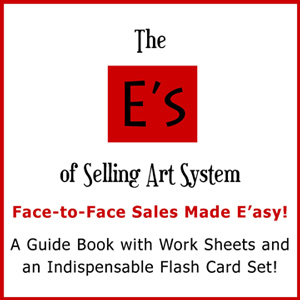

Good information for both the website and the business card. (I do indeed have all the info for my email, I just didn’t change the programed signature before sending you the test email. It automatically pops up when I send an email I’ve initiated.)
I’m having my webmaster make corrections to my footer which current has my business name, but not my phone number or email address.
That’s the Spirit! Love to hear this news, Dusty!
And yes… I got the “official” version email and you knocked it out of the park!
your test link did not open
I have no idea why your gmail account would not open. HERE IS THE LINK JUST FOR YOU SYL!