There’s no place like home! But not your home page.
I recently helped an artist create a new website. It was time for her to have something that was mobile friendly and easy to navigate. It was also time for me to get my hands dirty and start helping people with websites again.
In fact, I just started a new site for a local politician, but that’s a whole different can of worms! Really a different set of rules for that world. Just trying to set up the donations button is a nightmare of special “political regulations” so, yes, I know: the donation button is not working… YET!
One of the parts of creating a site that can be deceivingly hard is the menu or navigation bar. Fresh off these experiences, I decided to share some of the best practices.
The Menu! It’s a pretty simple concept and yet…many fail at this important marketing opportunity.
People often take the menu for granted. I do website testing for a great online service and I also do private web reviews for clients. Surprisingly, I often see really crazy mistakes or total oversights.
I want you to avoid some common traffic killers. The top four tips involve placement, label protocols, creating a proper order, and making sure you deliver on your promise.
1. Be careful to use only traditional placement
Most modern websites use coding and templates that won’t let you mess this up, but someone who knows code could move a menu to an unexpected location. Visitors expect your menu on the top or on the left side. You don’t have “time” to educate people who find your site. Keep this simple and put your menu where eyeballs are searching. And if you have a site that allows for a footer (the bottom space like you see on my site) then by all means put in the most relevant pages there, too. That’s also where you can put “Non-essential” pages, like Press, Policies, or Shipping Information.
2. Avoid Generic Labels
A navigation menu starts with usability. The page labels are marketing opportunities. If you use the “template” descriptions for words for a menu, you will lose a percentage of interest instantly and fight for clicks to every page. Home, About, Blog, Contact, Products, Services, Shop, Shipping, FAQ’s, News, and Policies are just a few examples of lack-luster generic words that don’t invite investigation or solicit curious clicks.
Let’s say you are a foodie/chef who sells cook books and maybe a few kitchen tools, or spices. You might consider: The Busy Chef Blog, Equipment Recommendations, Shop Our Ingredients, Easy Recipes, Kitchen Tool Reviews. Foodie News, and Contact the Chef.
Note: Not all the categories from the generic list are even included in this example. No reason to have a policy page or services, right?
Home – or in my case on this site, “welcome” – can be left off entirely. It’s not unusual for the Icon or Brand to be linked back to the home page. Some people actually have their Blog as their “home” page. And remember: you don’t need to have all your links in your emails, social media posts, or profiles all go to your home page. If you tweet about a new cookie recipe, set the link to land on that recipe! (Or new painting, or new blog post. Home pages are not the go-to.)
Take a look, if you haven’t yet, at the two websites I just helped create. The navigation is very different in each case. The artist, Susan Klinger VS the politician, Hana Steel. Keep it interesting and relevant so you are always answering the question(s) they bring with them to your site.
Using more descriptive names in menus is also good for search engines. The navigation bar is one of the most important places to indicate relevance to search engines. No one is searching for “products” or “services,” so navigation with these labels isn’t helping you rank.
It’s Good for visitors, too. A button that says “what we do” doesn’t say what you do. Back to the example foodie site, Easy Recipes is much more enticing than, “services” or “what we share”. Although it clearly tells a visitor where to learn more, it doesn’t communicate instantly. If your navigation labels name your main products or services, it will be obvious, at a glance, what your company does. You can save them clicking something just to figure out what it is and possibly reduce your bounce rate (people leaving your site) when your menu labels say it all up front.
One of the things that is common with artists is using the word “gallery”. However, I just saw a restaurant using that term. I clicked and it was pictures of their food and restaurant. That should have said, Photos or even Dining Photos. With artists, I often see, Gallery 1, Gallery 2, and so forth. Look at how I emphasized the actual mediums for the art site of Susan Klinger.
Just try to imagine who might land on your site and what they most want to experience. The labels will begin to flow. If not, look around at your industry Big Dogs and see if they are using labels that can work for your site.
3. Getting the Order Wrong
We pay closer attention to the first one or two items on any list, including a menu. We give more weight and attention to the last item, too. In addition, we lose interest after seven items. So if you want people to go to your blog (and that is really a great place to begin a relationship), it should be first or second on the navigation bar. It’s a best practice to put your contact page at the very end. That’s another traditional placement norm.
And really consider using less menu items. Having more than seven items in your menu is over-kill. Sub-menus will take care of more details as needed.
The less pertinent pages should be lumped into the middle. People will look them over, but their instincts are to do one of two things: learn more about what you might be able to do for them (what’s in it for them) and learn more about you or your company so they can assess if you are someone they are willing to invest time (to read your blog or other information you offer) or spend money with.
4. Making it Match. Keeping the promise of the label
If you point them to a page about recipes, or landscaping awards, or hours of operation, that page needs to be about that subject. If you complicate the page with a lot of stories about how you met the chef at the top restaurant in San Francisco and relay all kinds of stories about your meal and your visit to the city under a label called Famous Recipes, you are not giving them what they came for.
Save that interesting story (which they might really love to read about) for your blog. Tell the story or show the information that matches the label. People are mostly in a hurry. And whether they are or not, they think they are. They click on “Famous Recipes” to see recipes. The average time spent on a web page is about 13 seconds. Give them the recipe. Have a LINK to the story of the meeting with the chef and drive traffic to your blog. If they like the recipe, and they like the idea of reading more, they will make the commitment. If you try to force information on them they didn’t expect or weren’t looking for on that page, they will feel “used” or just leave your site because it’s not about them.
The one exception to a menu on every page – the “landing page”
The Landing Page or Sales Page (sometimes called the squeeze page) is a very different beast with a totally different purpose for our sites. Sometimes, you need total control over a page on your site. You have given the world an option to buy something. You want ZERO distractions. You want total focus to give the visitor details about an offer you have announced.
The announcement may be in an email, social media posts, or even from a page on your website. This Landing Page has no links – no menu. It’s a stand-alone page that usually only has one link out and that is directly to a shopping cart.
I have a sales page on this server/site. It’s actually a bit of an anomaly because it only acts as a sales and information sheet for an organization I recently collaborated with to sell a very specific item with very specific conditions. They were given most of the information in an email so this is a “continuation” for those who click-through to the page. But this basic page and structure can be “re-purposed” and used to send people directly to a shopping cart just as easily.
You have been on many such pages in your surfing history online. You may not have realized that was what you were on at the time, but now I hope you will pay closer attention. I will blog someday soon about how to create a strong and effective landing page, so stay tuned. It’s a TRULY essential marketing tool. We cannot look someone in the eyes online. This is as close at it gets to drilling down to the details and giving them the final “pitch” to purchase.
But for now, take a close look at your site’s navigation structure, How you have labeled your pages? I would love to see your feedback, and would love to help you create a better menu, too. Send me links to your site!





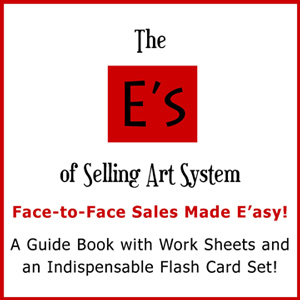

What might be a good alternative ‘menu word’ for ‘about’? ‘About’ seems fairly universal and I look for it when I land on a new website and I want to learn what they do/represent.
Terrific question, Susan! You could say, “About the Artist”. That would be a good choice. Or “About Me” also works. But “About” is pretty simple and most people will not be “hurt” or put off if you don’t personalize that link.
Some sites have About the Company, About the Owners, About the Board Members, About our Mission. So it depends on how much that matters to the overriding needs for that information. So someone like… Toms Shoes – a retailer who also is a philanthropist has ignored that word in favor of, “How We Give” with a drop down to cover their many causes. It’s “about” them, but as you can see, it’s more in line with their messaging to proselytize their causes.
Hope that helps!
Just updated my website headings. Do you think welcome is better than Home?
I feel that page is important for me as it states the purchasing perimeters, etc.
Also, I have “About Me” and and added my name after Contact to “Contact Nadia”, the Blog heading went to Blog & latest art/news.
I’m still digesting your past blog on press release and have to get into that at some point. At that point may change the blog to blog/press release. You have so many practical good ideas.
I did reduce the clicks for visitors by having all my art on one page. I believe you may have put that bug in my ear. I know when I go to artist pages, I dislike all the categories I have to jump back and forth to.
Thanks again and I have received you Essential for Selling book and would highly recommend it.
Aha, I am happy to hear that you recommend my book. “The E’s of Selling Art System” is now being used by in a class study group at a Ceramics School in Asheville NC. Who knew it could be part of a one year internship program. It’s so exciting for me! Don’t you love those flashcards?
I like your website very much Nadia. I remember when we first discussed some of the changes you have made. I love (LOVE!) that you have email sign-ups so prominently placed now.
The labels look good. Your whole site gets 4.95 stars. No one gets 5 because there is always room for improvement, but you are looking good!
And you are right that too many categories can confuse or annoy, but it can depend on how many works are for sale. You have a nice selection, but if you had 3 times as many images, it might be good to separate oils from watercolors. And since you have not put the medium in the titles – you may be stripping away too much information. If one “painting” is a watercolor for $195 and another is an oil painting for $650, then you have some who will be confused. Make that clearer in your labels under each painting. In addition, on the Painting page, you could add a heading: The Entire Collection of Oils and Watercolors. (and your award winning watercolor – High Altitude – is not identified as a watercolor by the way) I really love that piece!
Keep Blog as Blog. My last post was about a Press KIT (or media kit) which is different from you creating a press release – which I blogged about weeks back.
I know it’s a bit confusing, but you have this space to get those questions answered!
Hi Nadia,
I just checked out your website as I’m in the process of re-designing mine – I need good ideas! Looks great! I was slightly confused by the big button on the home page banner text that comes up as clickable but doesn’t seem to lead anywhere. Thought you might want to check it out as it’s very prominent,
Rebecca
I had the same “feeling” Nadia – that is a little mis-leading to have that tag line be animated as though it is clickable. I would recommend you pick one of the two schemes (white background is better on phones) and let is be static. People judge harshly if they feel “duped” or that you have something “broken” on your site.
Rebecca, Your site and work is absolutely gorgeous and all your photography very professional (did you hire a photographer?) Easy to navigate and clear.
Thanks for mentioning the button on my home page Rebecca and your thoughts Mckenna. That button is a default on the home page so I changed it to a sign up form. Maybe over kill with two on one page but I see what you mean.
I’ll make the changes to the art page. Dividing them with a heading as you suggested and adding the medium in the title.
I meant Press Kit. So much to do, my poor head LOL!
Yes, I love the cards and congratulations to hear that a school is using your book.
Thank you for your complement on High Altitude and the high grade for my site.
LOL… I love that you will have that button for signing people up!!! Ha! That would have been my recommendation. I think my tele-pathic skills are growing. ‘-)
Hi again Nadia,
Thanks for your kind words about my website. All my originals are scanned which is really useful for offering reproductions as well as good quality images for marketing. As for the pictures of me and my studio. I was very fortunate in being photographed for a UK national magazine who have given me permission to use them.
Rebecca, I sent you a reply with McKenna so maybe you can check the comments. 🙂
Hi Mckenna,
Thanks for your post, this is really useful information for me as I’m re-designing my website on WIX to be mobile friendly and bit more up to date than my previous one as per your advice. I’ve been giving a lot of thought to my menu with regard to Gallery/Shop/Sold work. I’ve seen many permutations of this but if you have a shopping cart then repeating the same images in a gallery seems a duplication. What do you think about this issue? You can see the solution I’ve come up with here http://info619926.wix.com/rebecca-vincent Please note that I haven’t uploaded much to the shop so far and many of the pages are unfinished.
I am tearing up, Rebecca. I love your work SO much. This is a great and dynamic and fabulous beginning. That is a stunning start page! I think you have ‘solved’ the issue of no gallery in place of the shopping “gallery”. A common practice now. You have (osmosis?) used the same method as I recommend: have the art mediums in a drop down menu as well as a page with just the “visual” and clickable links to the same mediums. (sans monotypes – but I assume that’s all in the making as you continue to build this site. (Don’t you LOVE Wix?!) Keep us all posted!
Hi Mckenna,
Thank you for your kind words about my embryonic website and I’m delighted to hear you like my work so much as I know you are a woman of taste and experience in the art world!
I’m having trouble making my mind up what to do with the monotypes as these are my main body of work but they are nearly all sold so I can’t put them in the shop. At the moment I have them in “Archive” but I think I might need to be more explicit, maybe “sold originals”. What do you think? WIX is wonderful! It’s like painting with images and text. They make it easy for you to have good design ideas and the template theme means that everything looks consistent. That was a great recommendation, Mckenna. My husband is delighted as I can get on with it without his help!
I think it might be time for you to raise some prices on those monotypes! ‘-)
I think “In collections” might be a better choice for sold work. I would create a page for the monotypes and simply have whatever pieces – even no pieces – be on that page. In the case of no pieces, you can just put up a simple message like, “this collection is sold out. Please join my list for news of future availability. To see examples, please click here.” and link the text to your sold work. When you have a single piece, you can exploit your demand by saying something like, “A recently completed and highly sought out Monotype. My Monotypes are quickly collected and this has been announced to my collectors list in an email. It will likely be added to my sold work quite soon. But read this article I wrote for Alyson Stanfield about raising prices and you might consider doing this. In the comments – read the idea of alerting collectors AND offering them a grace period to purchase at the old prices.
Hi Mckenna,
Thanks for this advice. I’ll be re-jigging the pages along those lines. I can see that having an empty originals shop could help with creating a sense of urgency and desirablity. To be honest, I do have quite a few for sale but the most recent ones are out in galleries – I’ll find a way of linking that in. Since improving my email marketing, I now always offer people on the list the first option. As to raising prices, I do by about 10% each year. I don’t want to do a sudden jump as it’s not as if they all sell instantaneously. I’ve read your article and will see if I can put that into practice next time a price increase is due.
I should have known you would be on top of your prices! Good job. And you are quite right. 10% per year is easy to justify and keeps a nice relationship going. Sudden jumps are never useful. If you haven’t kept your collectors up to date, you may have some people coming out of the woodwork! Be prepared for lots of inquires. Not necessarily sales, but people who bought from you several years ago who might be asking for certificates for insurance and the like. And you can truly look someone in the eye and smile in reaction to a request for a discount and say, “I would love to, but, my prices increase yearly and therefore I don’t discount my art out of respect for my collector’s personal investment in my work over the many years.” Words to that affect.
As for a way of linking into pieces you have for sale in the galleries – have that as a header on a page for all such peices: “These works are availabel for purchase in various galleries. Please contact me for details and full referral information. ALL Work in the galleries is subject to prior sale.”
Urgency is key to all this. So I would go so far as to put new work on a new work page and announce it AFTER you let your list know and Head that page with something like: First released on Jan 15th to my Collector’s Email List. And in your email, be sure to announce that the piece will be posted and made available to the general public on your site on Jan 20th. Urgency on both sides. At the end of the month (or in two weeks or so) move the newest piece to your regular shopping page – that is if it didn’t sell or wasn’t needed for replacing a sale in one of your galleries. What a “horrid” problem to overcome.
Thank you for those details Mckenna – I’m feeling guilty about getting all this free tailored advice! Just to check I’m understanding this right, are you seeing these new pages “New Work” and “Work in Galleries” as in the drop down under the main “Shop” heading even though they won’t have a Shopping Cart? I’m trying to keep down the number of main menu headings as you suggest at the beginning of the post.
I did send an email to that effect to my list to that effect when I had a new collection and it had a dramatic effect – this marketing stuff really does work!
I’ve done a bit of work on it just now. You can see the result here:
http://info619926.wix.com/rebecca-vincent#!originals/lf5vh
Yes – on track for sure. Change the work “Original” in the drop down to “Original Monotypes”. Or even Monotypes. For the less knowledgable, they may think your etchings are not originals and you already have a mountain to climb getting people to understand the what a print is in the world of reproductions (giclees have soiled the planet) so… just sayin….
Sorry that my time zone is 11 hours earlier. Your mid-morning is my middle of the night. But we are getting the job done! Just remain patient. I will always get back to you.
I know you will be up and about when I’m having my evening meal! You are right that it’s hard to keep my customers straight about the difference between original prints and reproduction prints and like most printmakers I was a purist in this regard for a long time but just as you are finding that it’s useful to supplement your income with something a little less physically demanding than making original art, so am I supplementing my income with repro prints and cards. It feeds the family!
Oh… I just realized that you might have seen my comment as accusing YOU of “soiling” the planet. My comment is simply that the word Print has been soiled. When I was selling original prints in the 70’s, monotypes, serigraphs, lithographs (on stone), aquatint etchings, etc. it was hard to explain that the works were considered originals. It was hard to explain why print number 40 of an edition of 50 of an engraving might have more value than the “almighty” #1/50. That is even more complex today.
You are fortunate to have examples of your originals so people can appreciate the real thing and get excited enough to actually make the investment in a giclee at least. You are one of the few for whom having repro prints actually makes sense. Enjoy your dinner! (LOL)